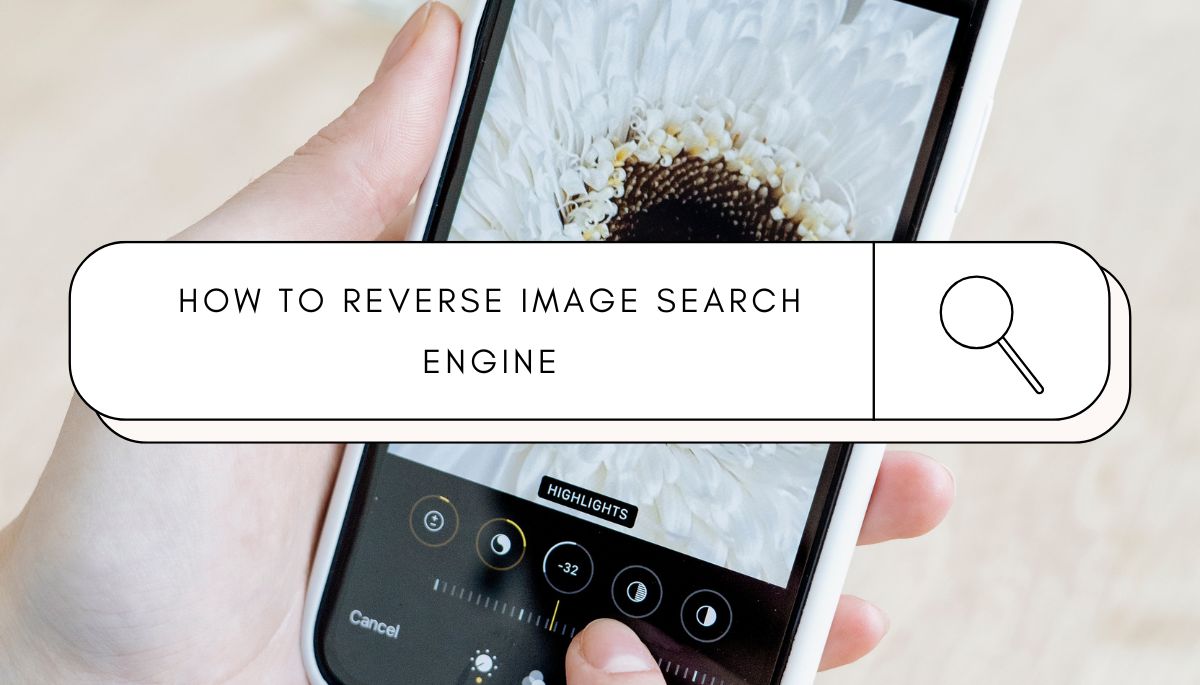Last updated on December 29th, 2025 at 02:18 pm
Creating a coloring book can feel daunting, especially if you’re not an artist. Thanks to artificial intelligence, designing intricate coloring book pages is easier. Nurie Creator is one of the best AI tools for generating high-quality AI coloring pages for personal use or profit. Now, anyone can design stunning, professional-quality coloring books in just a few clicks.
The global adult coloring book market is booming and is projected to reach $2.6 billion by 2027. There is a lot of potential to earn money in this field. Opportunities range from self-publishing coloring books on Amazon KDP to selling digital downloads on Etsy. Whether you’re an artist or a beginner, AI illustration software helps you design beautiful, printable black-and-white illustrations that AI users love.
The cloud-based platform makes everything easy. If coloring page generation is your forte, you’ll be able to give Nurie Creator a try without breaking a sweat.
Best of all, Nurie Creator has a cool no-prompt AI tool, so you can be just about anyone and make it happen.
In this guide, you’ll learn how to use Nurie Creator to create a unique AI coloring book. You will format it for printing. You will also sell it on platforms like Amazon KDP, coloring book publishing, or Etsy coloring book business. Let’s dive in!
Table of Contents
Why Use AI for Coloring Books?
AI has changed the coloring book design software. Creators of all levels can now produce amazing AI-generated mandalas and other art. Here’s why using AI is a big deal:
1. Speed and Efficiency: Traditional coloring books take hours to sketch, edit, and format. With AI coloring book creators like Nurie Creator, it takes minutes.
2. High-Quality Results: AI images are detailed and professional for both personal and commercial coloring book design. Whether you’re creating books for your family or selling on self-publishing platforms like KDP, AI gives you a polished finish.
3. Versatility and Themes: Using tools like Nurie Creator, you can explore diverse themes such as animals, holidays, or fantasy. The best AI tools for art allow for endless creativity, giving you the freedom to customize each illustration.
4. Accessibility for All: You don’t need to be artistic, with Nurie Creator you can create themed coloring books in seconds. No-prompt AI tool means no complex inputs are required, just click and go!
What is Nurie Creator?

Nurie Creator is a cutting-edge, cloud-based illustration tool designed specifically for creating coloring books. Other tools often require complex inputs or recurring subscriptions. In contrast, Nurie Creator is affordable and beginner-friendly. It eliminates these barriers.
With Insta-Color AI, you can generate black-and-white illustrations from simple ideas like “cute cat” or “fairytale princess.” Even if you’ve never used an AI tool before, the intuitive design makes it easy to jump right in. Plus, there are no recurring fees, which means you can create as many illustrations as you want without worrying about hidden costs.
Here’s what real beta testers are saying:
- “Nurie Creator is by far the easiest tool I’ve used to design coloring pages!”
- “I love how quickly I can generate detailed images. It’s like having an artist at my fingertips!”
This tool is perfect for anyone, whether you’re an artist, teacher, or someone interested in exploring the possibilities of AI art for beginners.
Getting Started with Nurie Creator
Getting started with Nurie Creator is incredibly simple. Here’s how to begin your journey:
1. Sign Up for Nurie Creator
- Visit the official Nurie Creator website and create an account.
- As a cloud-based AI illustration tool, there’s no software to download, so you can start immediately.
2. Explore the User Interface
- The interface is user-friendly and designed for both AI art for beginners and experienced users.
- You’ll find all the tools you need to start generating images effortlessly.
3. Leverage Insta-Color AI
- Type a simple idea, like “forest animals” or “space adventure.”
- Insta-Color AI instantly transforms your ideas into intricate black-and-white illustrations suitable for coloring.
4. Experiment and Learn
- Take time to explore the customization options. Adjust details to suit your style and learn how to refine your images for the best results.
How to Create Coloring Book Images with Nurie Creator
Creating your first coloring book images is as simple as 1-2-3. Let’s break it down:
Step 1: Generate Illustrations
- Start with a theme or concept, like animals, fairytales, or even abstract patterns.
- Use Insta-Color AI to quickly generate illustrations.
- Preview and tweak your results to ensure they align with your vision.
Step 2: Customize Your Pages
- Add details or modify elements using the platform’s intuitive tools.
- Create a consistent style for your themed coloring book.
Step 3: Export and Organize
- Export your illustrations in high resolution.
- Organize your pages into a logical sequence for your book.
With these steps, you’ll have a set of stunning, AI-generated illustrations ready for printing or publishing.
Recommended Post: Coloring Business Builder Review
Editing and Refining Your AI-Generated Artwork
1. Cleaning Up AI-Generated Images
- Use Photoshop to smooth out rough edges
- Make sure all lines are connected.
2. Adding Unique Details
- Add hand-drawn elements to make it personal.
- Add page borders, titles, or fun facts for added value.
3. Preparing Files for Publishing
- Save files in 300 DPI for print-on-demand coloring book quality.
- Convert to PDF for seamless self-publishing coloring book integration.
Formatting and Compiling Your Coloring Book
1. Choosing the Right Page Layout
- 8.5 x 11 inches is standard for an Amazon KDP coloring book.
- Bleed vs no bleed for page alignment.
2. Creating a Professional Cover Design
- Use a coloring book cover design to grab buyers.
- Add subtitles and descriptions to highlight printable coloring pages.
3. Compiling Pages into a Cohesive Book
- Use InDesign or Canva to assemble pages.
- Add a title page and copyright information.
Printing and Publishing Your AI Coloring Book
Once your illustrations are ready, the next step is to turn them into a complete coloring book.
1. Where to Publish
- Amazon KDP (Kindle Direct Publishing) for print books.
- Etsy coloring book business for printable PDFs.
- Other best places to sell coloring books: are Gumroad, Shopify, and personal websites.
2. Pricing Strategies
- Compare the prices of competitors in your coloring book business strategy.
- Offer bundle deals to increase sales.
3. Marketing Tips
- Use social media to promote your custom coloring book.
- Run ads targeting AI drawing for beginners interested in digital downloads.
- Create a free sample to attract email subscribers.
4. Legal Considerations
When using AI tools, ensure you understand copyright rules. While Nurie Creator provides the rights to your generated images, always double-check the terms for commercial use.
Can I Use AI to Create a Coloring Book?
Yes, you absolutely can! Thanks to advanced tools like Nurie Creator, creating a coloring book with AI is within your reach. It’s not only possible—it’s also incredibly easy and efficient. AI-powered platforms allow you to generate high-quality coloring pages from simple ideas without the need for artistic skills.
These AI coloring book creators use machine learning to turn concepts into detailed, black-and-white illustrations that are perfect for coloring. You may want to create a themed coloring book. It could also be a personalized gift.
You might also want a product to sell on platforms like Amazon KDP. AI tools eliminate the complexity. They help you produce professional results in a fraction of the time it would take manually.
Can ChatGPT Generate Coloring Pages?
ChatGPT is excellent for generating text, writing prompts, and guiding your creative process. However, it does not directly generate images or illustrations. However, ChatGPT can support your DIY coloring book guide. It can help you brainstorm creative themes. It also provides prompt ideas and content structure.
For the actual image generation, you’ll want to use tools designed for visual content. One such tool is Nurie Creator, which specializes in AI-generated coloring books.
You can ask ChatGPT for prompt ideas like “underwater fantasy” or “space animals.” Then, plug those into an AI image generator like Insta-Color AI within Nurie Creator. This will bring your coloring pages to life.
Also Read: Best AI Coloring Pages Generator
Do Coloring Books Make Money?
Yes, coloring books can definitely make money, especially if you’re targeting the right niche and platform. From children’s activity books to adult stress-relief coloring books, there’s a growing market for both physical and digital versions.
Many creators use platforms like Amazon KDP (Kindle Direct Publishing) to sell their books, where you can publish without upfront printing costs. Tools like Nurie Creator assist you. You can quickly create and scale your coloring book designs. Transform your creative ideas into passive income.
Whether you’re building a brand around themed books, offering educational coloring content, or creating customized gifts, the opportunity is real. Consistency, quality, and niche targeting are key to turning your coloring book hobby into a money-making venture.
What is the Best Free AI Coloring Book Generator?
When it comes to free AI coloring book generators, a few tools offer basic functionality. However, most have limitations, such as watermarks. Others might offer limited exports or forced subscriptions. That’s where Nurie Creator stands out, especially with its no-prompt AI tool, no recurring fees, and ease of use.
While not entirely free, Nurie Creator offers incredible value for its cost and provides much more than most free tools. It allows users to generate high-quality black-and-white illustrations from simple ideas. This makes it one of the most affordable AI illustration tools for beginners and professionals alike.
If you’re serious about creating polished, professional-level coloring pages, you should invest in a powerful platform like Nurie Creator. This is a smarter long-term move than relying on free tools with heavy restrictions.
Do I Need to Copyright My Coloring Book?
You automatically own the copyright to any original work you create, including your coloring book. Officially registering the copyright adds an extra layer of protection. This is especially important if you plan to sell your book.
When you create illustrations using AI tools like Nurie Creator, be sure to review the terms of service. Nurie Creator grants you the rights to use and sell the images you generate. However, it’s always wise to double-check that your content complies with commercial use guidelines.
If you’re publishing on platforms like Amazon KDP or Etsy, having a registered copyright can help. It prevents others from copying or reusing your designs without permission. It’s not required—but if you’re serious about building a business, it’s definitely recommended.
Conclusion
Creating a coloring book with AI using Nurie Creator is an easy-peasy way to get into low-content book publishing. You might want to self-publish on Amazon KDP. Or perhaps you’re interested in selling digital products on Etsy. Maybe you’re considering building a coloring book business. AI can help you create high-quality designs in no time.
Now it’s your turn! Try Nurie Creator, and start designing and launching your first AI coloring book today!
Also Read: