Last updated on February 11th, 2026 at 10:01 pm
“Did you know email marketing delivers an ROI of $42 for every $1 spent?” That’s massive, and it explains why marketers still swear by email marketing in 2026. But what if you’re just starting out and don’t want to spend a dime?
I’ve been there. When I launched my first digital product, my budget for email marketing tools was zero. I tried free plans from Mailchimp, Brevo (formerly Sendinblue), and ConvertKit; some were amazing, others… not so much.
In this guide, I’ll walk you through the best free email marketing services, the pros and cons of each, and how to choose the right one for your business or blog. Whether you’re growing a newsletter or managing clients, I’ve got you!
Let’s dive in 💌
Table of Contents
The 12 best email marketing platforms
- MailerLite – Best All-Around Free Plan
- Sender – Underrated & Powerful
- ActiveCampaign – Best for Premade Automation Workflows
- Kit – Best for Creators Who Want to Monetize
- AWeber — Best for bloggers
- Beehiiv – A Newsletter Platform to Rival Kit
- SendPulse – Multichannel Messaging
- EmailOctopus – Generous Sending Allowance
- Moosend – Best automation features on the free plan
- Mailchimp – Making Email Marketing Fun
- Loops – Best Free Email Marketing Software for Automation
- Brevo – Most Generous Free Sends
Comparing the best free & paid email marketing services
Here’s a comprehensive comparison table for all the email marketing tools we’ve discussed, covering key features, strengths, and free plan details:
| Email marketing platform | Best For | Free Plan Limit | Automation | Standout Features |
|---|---|---|---|---|
| MailerLite | All-around value | 1,000 subs / 12,000 emails/mo | ✅ Yes | Automation, landing pages, A/B testing |
| Sender | Generous limits + automation | 2,500 subs / 15,000 emails/mo | ✅ Yes | Cheap pricing, crypto-friendly, and affiliate-friendly |
| ActiveCampaign | Premade workflows + advanced automation | 14-day free trial (limited contacts/emails) | ✅ Advanced | Website tracking, CRM, scoring, workflow split testing |
| Beehiiv | Newsletter creators & bloggers | 2,500 subs / Unlimited emails/mo | ❌ No | Full automation, segmentation, and affordable paid plans |
| SendPulse | Multichannel messaging | 500 subs / 15,000 emails/mo | ✅ Basic | CRM, web push, SMTP, heatmaps |
| EmailOctopus | Budget marketers + Amazon SES users | 2,500 subs / 10,000 emails/mo | ✅ Yes | Cheap pricing, crypto-friendly, affiliate-friendly |
| AWeber | Best for reliable deliverability and Blogger | 500 subscribers and 3,000 emails/month on the free plan | ✅ Yes | Beginner-friendly interface |
| Mailchimp | Brand recognition + advanced reporting | 500 subs / 1,000 emails/mo (500/day) | ❌ No (on free) | Extensive reports, 800+ integrations |
| Loops | SaaS automation at scale | 1,000 contacts / 4,000 emails/mo | ✅ Unlimited | 17 automation templates, Zapier integration |
What to Look for in a Free Email Marketing Service
When I first started exploring free email marketing platforms, I made the mistake of just going with the one that had the “cutest dashboard.” Big mistake. I learned pretty quickly that while user-friendly email tools are important, there’s a lot more under the hood that matters. This is crucial if you’re serious about growing your list or converting leads.
If you’re overwhelmed by all the email marketing tools out there, you’re definitely not alone. There are dozens of platforms claiming to be the “best free email marketing software,” but what works for one person might be a nightmare for someone else. Trust me, I once used a service that didn’t even offer email automation for free on the basic plan. Total pain!
Here’s what I wish I knew before signing up for my first free email marketing platform:
1. Email Send Limits & Subscriber Caps
Most free plans cap your monthly sends or your list size. For example:
Mailchimp’s free plan allows 500 contacts and 1,000 monthly sends.
Brevo (Sendinblue) offers unlimited contacts, but limits daily emails.
👉 Look for a balance between list size and send volume. This is crucial if you plan to use bulk email tools like newsletters and promotions.
2. Automation & Autoresponders
One of the biggest game-changers for me was marketing automation for free. The ability to send a welcome email when someone joins your list or trigger a follow-up based on clicks? GOLD.
Some platforms offer basic email autoresponders even on free tiers (MailerLite does this well).
Others lock that behind paywalls, which can stall your growth.
If you’re planning lead generation email tools, automation is your best friend.
3. Templates, Design, and Usability
A drag-and-drop email builder can be a huge time-saver, especially if you’re not a designer. You want email template tools that:
Are mobile responsive
Let you tweak things without code
Offer modern-looking templates (no 2008 vibes, please)
Personally, I loved the best UI for email builders on MailerLite and Benchmark.
4. Segmentation & List Management
Once you’ve got a few dozen subscribers, you’ll want to segment them. Whether it’s by topic interest or purchase behavior, list segmentation is key to better open rates.
Platforms like Moosend and ConvertKit offer solid segmentation even on free tiers.
This ties into better email deliverability rates, since sending relevant emails = fewer spam flags.
5. Analytics & Deliverability
I once sent an email to 300 subscribers, and only 14 opened it. At first, I thought nobody liked me, but nope, it was a deliverability issue.
Check whether the free plan gives you access to:
Open rate tracking
Click-through rates
Bounce tracking
These are crucial for figuring out what’s working in your email campaign software.
6. Compliance & Legal Stuff
This sounds boring, but hear me out: violating GDPR or CAN-SPAM rules can get you fined or banned. Look for:
GDPR-compliant opt-in forms
Automatic unsubscribe links
Data privacy options
Some of the better email marketing tools for small businesses offer these right out of the box.
7. Integrations & Scalability
Even on a free plan, you want your email tool to “play nice” with others:
Think free CRM with email marketing
Shopify or WooCommerce for e-commerce email tools
Zapier or APIs for custom workflows
If you’re planning to scale, check out tools like Brevo or Zoho Campaigns. They’re some of the best email service providers in 2026 when it comes to growth flexibility.
Honestly, choosing the right platform is a lot like choosing shoes. You want it to fit your goals, not just look good. Whether you’re a solopreneur using free email software for bloggers, ensure your choice doesn’t limit you later. If you’re a startup seeking low-cost email marketing solutions, make sure your choice doesn’t limit you later.
And hey, don’t stress too much. Most tools have a free vs paid email marketing comparison page, so read those before committing.
Top 12 Best Free Email Marketing Services
I’ve tested a ton of free email marketing platforms, and not all of them are worth your time. Some offer powerful email marketing tools. This is true even in their free tiers. Others are more like glorified contact lists with a send button.
I learned the hard way that just because something says it’s the best email marketing software doesn’t mean it’s a good fit for you. Whether you’re a freelancer or a startup founder, there’s a platform built for you. If you just want to send a beautiful newsletter, there’s a platform for that, too.
Here’s my personal breakdown of the top email marketing platforms for 2026. It is based on real experience. Research also contributed. A few late-night rants into my coffee played a part, too.
1. MailerLite — Best All-Around Free Plan

When I first dipped my toes into email marketing, I tried out a bunch of platforms, but MailerLite email marketing service just clicked. It’s got that perfect combo of power and simplicity. Honestly, if you’re a freelancer, blogger, or just someone trying to grow an audience without spending a ton, this is your best bet.
Here’s the magic of MailerLite: even on the free plan, you get 1,000 subscribers and 12,000 monthly emails. That’s generous, especially when many tools start nickel-and-diming you the moment you hit send.
The interface? Super clean. It’s one of the most beginner-friendly email tools I’ve ever used. Their drag-and-drop email builder makes crafting beautiful emails a breeze. I barely touched HTML. And if you’re like me, not a designer by any stretch, their email template tools are intuitive (though the pre-designed templates are locked behind a paywall… sigh).
Why I Love MailerLite:
You get email automation free. I set up a welcome series, and it just worked, no fancy degree required.
Built-in landing pages and signup forms? Game changer. You don’t need another tool for list-building.
Their email list-building tools helped me grow from zero to my first 500 subscribers in under two months.
Oh, and yes, email segmentation and A/B testing are included, even if you’re just getting started.
Support? Surprisingly responsive for a free product. I’ve had better luck with their live chat than with some paid tools.
If you’re in email marketing for freelancers, side hustlers, or running a blog, you’ll love how affordable MailerLite is. It’s not bloated with too many features you’ll never use. Just clean, focused email marketing.
A Few Gripes (’Cause Nothing’s Perfect)
Their free email autoresponders are solid, but you won’t get access to fancy pre-designed templates on the free tier. You’ll have to build from scratch.
Fewer integrations compared to tools like Mailchimp. If you use lots of third-party apps, double-check compatibility first.
No SMS marketing or multichannel tools unless you dive into their partner platform, MailerSend.
Pricing Breakdown:
Free Plan: Up to 1,000 subscribers and 12,000 monthly emails
Paid Plans: Start at just $10/month for 500 subscribers (scales with list size)
Free trial: www.mailerlite.com
Read our complete MailerLite review
2. Brevo: Best email marketing platform for all-in-one marketing and sales

I stumbled onto Brevo when I needed a tool that could handle more than just pretty newsletters. I wanted email automation, transactional emails, and solid deliverability, all without immediately jumping into a paid plan. Brevo delivered.
What’s wild? Their free tier lets you send 300 emails per day, that’s 9,000 emails a month, to unlimited contacts. Most platforms cap your subscriber count, but Brevo? Nope. If you’re doing volume, this is hands-down one of the most affordable email marketing options out there.
The interface is clean, and the drag-and-drop email builder is easy to use, even for a non-designer like me. Plus, you can store your brand assets and reuse them in one click, which saves me loads of time.
Why I Love Brevo:
- You get built-in CRM tools for free. No need to juggle another platform. For lead tracking and segmentation, it’s already built in.
- Multichannel marketing is native here. Email, SMS, WhatsApp, and even push notifications, all under one dashboard.
- Need transactional emails (like order confirmations or password resets)? Brevo handles that too, perfect if you run an e-commerce store.
- They’re big on GDPR compliance, with opt-in forms and data protection built right into the system.
- Automation templates, A/B testing, and send-time optimization? Yep, all included, even in lower tiers.
And if you like AI, their new content assistant can generate subject lines and body text inside the editor. It’s still basic, but a neat bonus.
A Few Gripes (Let’s Be Real)
- Their template selection isn’t the strongest. You’ll get usable options, but they’re not as stylish as what you’ll find in tools like Mailchimp or ActiveCampaign.
- Not ideal for complex workflows, if you’re scaling fast and need super-detailed automations, Brevo can start to feel a little limited.
- Support is email-only unless you’re on the Business plan.
Pricing for Brevo’s email marketing platform
- Free Plan: Unlimited contacts, up to 300 emails/day (9,000 per month)
- Paid Plans: Start at $9/month for 5,000 emails/month, scaling based on send volume (not list size)
Free Trial: www.brevo.com
3. Sender: Best free email marketing software for a generous free plan with automation

When I first found Sender, I honestly thought it was too good to be true. Most email marketing platforms start cutting corners on their free plans, limited sends, no automation, and paywalls everywhere. But Sender? It gives you 2,500 subscribers and 15,000 emails per month, totally free. No weird catches. Just pure email firepower.
What surprised me even more was that you get full access to automation, segmentation, and even e-commerce-focused workflows. I didn’t expect that from a tool most people haven’t even heard of.
The email builder? A little clunky, yeah, I won’t sugarcoat that. But it works. And you get 60+ templates to start with, which is more than passable if you’re not chasing pixel-perfect design.
Why I Love Sender:
- Generous free tier: More emails and subscribers than most free email marketing software offers, hands down.
- Email automation is free, with nine pre-built workflows, perfect for webinars, abandoned carts, and win-back campaigns.
- Segmentation tools are better than you’d expect. You can filter audiences by standard behavior and e-commerce-specific triggers.
- It’s quietly one of the best e-commerce email tools in the free tier category.
- Integrates with Zapier, which means you can automate email tasks and sync contacts across your tech stack without code.
- Even the paid plans are super affordable. You can scale without breaking the bank.
A Few Gripes
- The drag-and-drop editor feels clunky. It’ll do the job, but don’t expect buttery-smooth UX.
- Email templates are fine, but nothing to write home about. If you want sleek designs, you may need to customize or upgrade.
Pricing Breakdown:
- Free Plan: Up to 2,500 subscribers and 15,000 emails/month, full automation and segmentation included.
- Paid Plans: Start around $47.50/month for 10,000 subscribers, 120,000 emails, SMS features, and advanced options.
Free Trial: sender.net
4. ActiveCampaign — Best for Premade Automation Workflows

If you’re someone who loves systems, workflows, and automating all the things, ActiveCampaign might just become your new best friend. When I wanted more than just basic drip sequences and really wanted to tailor emails to specific behaviors, this was the platform that delivered.
Right off the bat, it’s clear ActiveCampaign is more than an email marketing tool; it’s a marketing automation powerhouse. It offers features like contact scoring and advanced triggers. There is also site tracking and multichannel messaging, including email, SMS, and even landing pages. It’s like getting a full CRM and automation suite in one.
What really stands out, though, are the prebuilt automation workflows. Whether you’re nurturing leads, recovering abandoned carts, or re-engaging cold subscribers, there’s a workflow ready for you. It just needs your touch. No starting from scratch unless you want to.
Why I Love ActiveCampaign:
- Premade automations that are actually useful, no more wasting hours building logic from scratch.
- Built-in CRM and sales tools mean you can manage leads and email campaigns from one place.
- Website tracking and event tracking let you personalize emails based on what users do on your site; it feels like marketing with X-ray vision.
- The automation builder is powerful; you can split-test entire workflows and create complex “if/then” branches.
- You also get spam testing, A/B testing (up to 5 versions), and segmentation tools that go way beyond just open rates.
A Few Gripes:
- Pricing is steep. If you’re a solo creator or small team, the $39/month starting price may make you think twice.
- It’s got a steep learning curve. The interface is packed with features, great once you learn it, but overwhelming at first.
- Spam testing could be more robust. Sometimes you need to double-check deliverability with third-party tools.
Pricing Breakdown:
- Free Trial: 14-day limited trial (test automations, emails, and CRM with some usage limits)
- Paid Plans: Start at $39/month for up to 1,000 subscribers
Free Trial: www.activecampaign.com
Read our complete ActiveCampaign review
5. Kit (Convert Kit)– Best for Creators Who Want to Monetize

When I first started exploring newsletter platforms, I wanted something built for creators first, not just businesses. That’s when I came across Kit, and honestly, it just felt different. It’s got that perfect balance of simplicity and monetization features that most email tools don’t prioritize. If you’re a blogger, writer, or content creator looking to grow and earn from your newsletter, this is your best bet.
Here’s the magic of Kit: even on the free plan, you get 1,000 subscribers and unlimited email sends. That’s huge, especially compared to services like Mailchimp that cap you way too early. And the best part? You can launch paid subscriptions or manage sponsors right from inside the platform, no third-party tools required.
The interface? Clean and distraction-free. Writing emails in Kit feels more like writing in a blog editor than a clunky email tool. It’s streamlined so you can focus on your content instead of fighting with formatting.
Why I Love Kit:
- Built-in monetization tools, subscriptions, sponsorships, and revenue tracking without outside integrations.
- Unlimited sends on the free plan. That’s rare and super valuable when you’re growing fast.
- The ability to manage multiple newsletters under one account (huge win if you have more than one project).
- Analytics and insights are simple but helpful, so you know what’s working.
- You can use your own custom domain on the free plan, another rarity.
If you’re a writer, educator, or creator, you might want to start a newsletter that pays you back. Kit is one of the easiest ways to do it. It keeps things lightweight and creator-focused, instead of burying you in features you don’t need.
A Few Gripes (’Cause Nothing’s Perfect):
- Only plain text or minimal templates, so it’s not for design-heavy campaigns.
- Still a newer platform, so integrations are limited compared to bigger names.
Pricing Breakdown:
- Free Plan: Up to 1,000 subscribers, unlimited emails, monetization tools, multiple newsletters
- Paid Plans: Start at $29/month, scaling with audience size and unlocking automation & advanced features
Free Trial: www.kit.com
6. Beehiiv — A Newsletter Platform to Rival Kit

When I first explored newsletter tools built specifically for creators, Beehiiv immediately stood out. It felt like someone finally built an email platform for writers, by writers. If you’re looking to turn your newsletter into a serious project, or even a business, Beehiiv is your solution. It provides an all-in-one toolkit with publishing, growth, and email marketing integrated.
Beehiiv isn’t trying to be everything for everyone. It’s laser-focused on content creators. They want to build, manage, and grow a subscriber base while keeping everything under one roof. It’s like Substack meets ConvertKit, but with a cleaner interface and surprisingly thoughtful features.
Their free Launch plan provides unlimited email sends for up to 2,500 subscribers. This is already generous. You also get tools like tagging and segmentation. Additionally, there is even a website builder with custom domain support, which is rare for a free plan. You can even manage up to three separate newsletters from the same dashboard.
Why I Love Beehiiv:
- Built-in newsletter CMS lets you publish, schedule, and send all in one place. It feels like Medium meets Mailchimp.
- The referral and recommendation system is gold. I gained dozens of subscribers through mutual newsletter promos.
- Their tagging and segmentation tools are powerful and easy to use, even for non-techy folks.
- Free users can customize their site domain, a feature you seldom get without paying.
- You can send unlimited emails on the free plan (yup, no daily send cap like Brevo).
A Few Gripes:
- No email automations on the free plan. If you want to set up a welcome sequence or drip campaign, you’ll have to upgrade.
- The pricing jump is steep. From free to $49/month (the Scale plan) with no middle option, tough for small creators.
- Monetization tools like paid subscriptions and sponsorships are gated behind higher-tier plans.
- Free plan includes Beehiiv branding, which you can only remove with the Max or Enterprise plans.
Pricing Breakdown:
- Free Plan: Up to 2,500 subscribers and unlimited emails (plus website builder, segmentation, and 3 newsletters)
- Paid Plans: Start at $49/month (Scale plan) for advanced features like automation, monetization, and white-labeling
Free Trial: www.beehiiv.com
7. SendPulse — Best for Multichannel Messaging

If your email strategy isn’t just about email, that’s a good start. If you’re dabbling in SMS, web push, or even transactional messages, then SendPulse might be your secret weapon. This platform is a multichannel powerhouse. Surprisingly, it gives you access to a lot of these tools even on the free plan.
Let’s talk limits: SendPulse’s free tier lets you send 15,000 emails per month to up to 500 subscribers. The subscriber cap is tight. However, the send volume is pretty generous. This is especially true if your list is small and engaged. Oh, and it includes web push notifications. There is also a website builder, CRM tools, and SMTP support. All of this comes without needing to pay a dime.
Why I Like SendPulse:
- It’s multichannel from day one. Email, SMS, push, Viber, and even transactional emails via SMTP are all in the same platform.
- Their reporting is pretty advanced for a free tool. Click heatmaps and geo-based open tracking give you insights you don’t usually get at this price point.
- You get access to A/B testing, autoresponders, and even CRM features on the free plan, a rare combo.
- Website builder included. You can spin up a basic site or landing page without leaving the platform.
- Bonus: If you need to send transactional emails, they also offer 12,000 SMTP emails/month for free as a separate service.
A Few Gripes:
- The email editor can feel buggy and slow, especially when you’re trying to build something more complex.
- Autoresponders lack a workflow-based editor, which makes automation harder to visualize and manage.
- The 500-subscriber cap is pretty limiting, fine for beginners, but you’ll grow out of it quickly.
Pricing Breakdown:
- Free Plan: 15,000 emails/month to 500 subscribers, with access to autoresponders, push notifications, SMTP, CRM, and more
- Paid Plans: Start at competitive rates depending on subscriber count and channels (exact pricing varies based on selected services)
Free Trial: www.sendpulse.com
8. EmailOctopus — Best for Generous Sending Limits on a Budget

If you’re looking for a no-fuss email marketing tool with a solid free plan, EmailOctopus is a quiet gem. It doesn’t shout the loudest in the space. However, it delivers exactly what many small businesses, indie creators, and bootstrappers need. These needs include affordability, simplicity, and generous sending limits.
Their free plan gives you 2,500 subscribers and 10,000 emails per month which is more than enough for most growing newsletters. For tech enthusiasts, it was once entirely dependent on Amazon SES. This meant you could integrate your AWS account to enjoy even lower-cost sending. That’s now optional — you can use it as a regular ESP out of the box.
Why I Like EmailOctopus:
- It’s simple and clean, perfect if you just want to send newsletters or basic autoresponders without a ton of extra clutter.
- The free tier is generous, 2,500 subs and 10K monthly emails are more than you’ll get from many big-name platforms.
- Zapier and API integrations are available, so you can connect it to your favorite tools without too much friction.
- It’s one of the few platforms friendly toward crypto and affiliate marketers. This can be a huge win for niche industries. Other ESPs tend to ban these industries.
A Few Gripes (’Cause Nothing’s Perfect):
- Limited features. Don’t expect fancy automations, landing pages, or multichannel tools; it’s very much focused on email and autoresponders.
- Support disappears after 30 days on the free plan; after that, you’re mostly relying on help docs and community forums.
- No built-in A/B testing unless you’re on a paid plan, and the template variety is somewhat limited.
Pricing Breakdown:
- Free Plan: Up to 2,500 subscribers and 10,000 emails/month (EmailOctopus branding included)
- Paid Plans: Start at $8/month and scale affordably, for example, 10,000 subscribers for $36/month
If you’re a budget-conscious sender, you should consider EmailOctopus. It’s also suitable for someone just getting started, especially in nontraditional industries.
Free plan: emailoctopus.com
9. AWeber – Phone Support Included for Free!
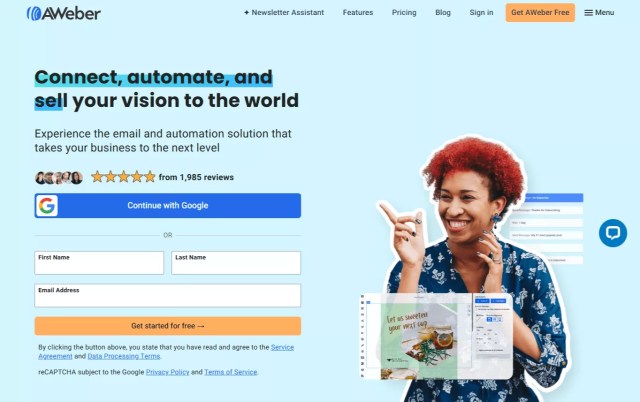
A solid choice with a long-standing reputation in the email marketing world.
500 subscribers and 3,000 emails/month on the free plan
Includes landing pages, basic automation, and stock images
Full access to templates and phone/email/chat support
No daily send limit and unlimited team members
AWeber stands out by including phone support even on its free plan, something almost no other tool offers. You’ll also get access to their extensive library of mobile-responsive templates. The library includes thousands of stock photos that give your emails a professional touch.
It’s a great tool if you value hands-on customer support and a beginner-friendly interface. However, the free plan does cap your list at 500 subscribers, which is a bit low compared to others. You also won’t get advanced analytics or the ability to remove AWeber branding without upgrading.
How to Build a Landing Page
AWeber: Free email marketing and landing pagesGreat for: Small business owners and freelancers who want reliable support and strong templates without a daily send limit.
Free Trial: www.aweber.com, Or Read our full AWeber Review.
10. Mailchimp — Making Email Marketing Fun (But Limited on Free)

Let’s be real, most email marketing platforms feel like spreadsheets with a Send button. Mailchimp? It made email fun. With its quirky branding, cheeky humor, and beginner-friendly interface, it’s no wonder Mailchimp became a household name in email marketing.
That said, the free plan isn’t what it used to be. Back in the day, you got 2,000 contacts and 10,000 monthly sends. Now? Just 500 contacts, 1,000 emails per month, and a daily cap of 500 emails. That’s a major downgrade post-Intuit acquisition.
Still, if you just want to get your feet wet, or if you love tracking everything, Mailchimp offers solid value in some specific areas.
Why I Like Mailchimp:
- It’s user-friendly and polished. Creating campaigns, building forms, and viewing reports all feel intuitive.
- The reporting is excellent, especially for e-commerce. You get data on conversions and customer journeys. It also provides insights into domain performance and social media interaction.
- Integrations galore. With 800+ third-party apps supported (everything from Shopify to OpenTable), it’s flexible enough for nearly any niche.
- Comes with forms, landing pages, and list management tools right out of the gate.
A Few Gripes (’Cause Nothing’s Perfect):
- No automations. There is no campaign scheduling on the free plan. This is a huge miss, since automation is kinda the point of using a tool like this.
- The free plan is heavily restricted now. That 1,000 email/month cap fills up fast, especially with a daily limit baked in.
- Gmail’s Promotions tab magnet. Mailchimp emails often get filtered there, great for flash sales, not so great for personal or educational newsletters.
- The templates on the free plan feel dated, and unlocking more modern features requires a jump to a much pricier paid tier.
Pricing Breakdown:
Free Plan: Up to 500 contacts, 1,000 emails/month, 500/day limit
Paid Plans: Start at $13/month for 500 contacts (but jump quickly with volume and add-ons)
Free Trial: mailchimp.com
11. Loops — Best Free Email Marketing for Automation

If automation is your thing, Loops might just be your new favorite tool. Loops is built specifically for SaaS companies. It puts automated email workflows front and center. In fact, that’s literally what it calls them: “loops.”
You get unlimited automation workflows. You also receive 17 pre-built templates and full feature access. This is all available on the free plan. No sneaky upsells or gated triggers. Just straight-up automation from day one.
Loops feels like it was made for product-led growth. It includes onboarding flows, upgrade nudges, and re-engagement emails. It’s all the good stuff you want to fire off automatically without building from scratch.
Why I Love Loops:
- Automation-first design. The entire platform revolves around creating “loops,” and it makes doing that incredibly fast and intuitive.
- Comes with ready-to-use templates for common SaaS needs like onboarding, retention, upsells, and reactivation. You’re not starting from zero.
- Simple UI that doesn’t overwhelm you with features you’ll never touch. No clutter just clean, usable tools.
- Scalable pricing once you grow. The paid plans are pretty reasonable if you cross the 1,000-contact mark.
- Zapier integration opens up even more automation potential across your tech stack, syncing subscribers, sending events, or tagging contacts.
A Few Gripes (Because Nothing’s Perfect):
- The email editor is strictly rich text. If you’re looking to design colorful, highly branded email layouts, Loops probably isn’t your vibe.
- You’ll be working with plain text templates. This format is fine for SaaS-focused or transactional messages. However, it is not ideal for e-commerce or marketing-heavy content.
Who’s the Free Plan Best For?
If you run a SaaS app, startup, or B2B tool, Loops is a killer option. You can scale email automation without shelling out right away. Especially if you care more about function than flash.
Pricing Breakdown:
- Free Plan: Up to 1,000 contacts and 4,000 email sends per month with full feature access
- Paid Plans: Scale affordably as your list grows
Free Trial: Loops.so
12. Moosend – Best Automation Features on Free Plan

If automations are high on your priority list, Moosend is a hidden gem that deserves your attention. While not as hyped as some other platforms, it punches well above its weight. Its powerful automation workflows are available even on the free plan.
You get unlimited emails for up to 1,000 subscribers. You also gain access to advanced automation templates. Most platforms hide these behind a paywall. Whether you’re building a welcome sequence, cart abandonment flow, or user re-engagement campaign, Moosend makes it remarkably easy.
Why I Love Moosend:
- Drag-and-drop automation builder is super visual and intuitive.
- Tons of prebuilt workflow templates, from basic welcome emails to complex behavioral sequences.
- List segmentation, A/B testing, and landing pages are all included.
- Real-time analytics and reporting help you track campaign success without needing extra tools.
A Few Gripes (Because No Tool Is Perfect):
- The template library is fairly limited, not bad, but not amazing either.
- The UI can feel slightly dated, especially compared to slicker tools like MailerLite or ConvertKit.
- No SMS or multichannel features unless you upgrade.
Pricing Breakdown:
- Free Plan: Up to 1,000 subscribers, unlimited emails, automation features included.
- Paid Plans: Start at $9/month (price scales with list size and features).
If you’re looking for a free email marketing tool that doesn’t hold back on automations, Moosend is easily one of the best-kept secrets. It’s perfect for SMBs and creators who want to do more with less, especially if you care about nurturing leads with smart workflows from day one.
Free trial: www.moosend.com
How to Choose the Right Free Email Marketing Tool for You
Choosing the best free email marketing platform isn’t just about comparing subscriber limits or fancy templates. The right tool should align with your goals, workflow, and future growth. Here’s how to think it through:
Define Your Email Marketing Goals
Before diving in, ask yourself what you’re really trying to achieve. Are you building a list for your blog? Sending drip campaigns for a course? Promoting products for your online store?
Some tools are better suited for automation-heavy workflows (like Loops), while others shine for creators (like Beehiiv) or eCommerce marketers (like Omnisend). Start with your goals, then find the tool that fits, not the other way around.
Consider Your Tech Skill Level
Be honest about how comfortable you are with tech. Some platforms (like MailerLite or EmailOctopus) are beginner-friendly with simple drag-and-drop builders. Others (like ActiveCampaign) offer deeper customization but come with a steeper learning curve.
If setting up automations and segmenting lists sounds intimidating, opt for a tool that simplifies those tasks without overwhelming you.
Scalability and Growth Plans
Where do you see your email list in six months? A year? If you’re planning to grow fast or monetize, look for a platform that offers affordable upgrade paths.
For example, Sender offers one of the most generous free plans, and their paid tiers remain budget-friendly. Conversely, tools like Mailchimp can become expensive quickly once you scale.
Which Features Matter Most to You
Not all free plans are created equal. Some prioritize automations, others include website builders or CRM functionality. Make a list of “must-haves” (e.g., email automations, A/B testing, landing pages) and check which platforms offer those within the free tier.
If design flexibility is key, you might skip Loops (which uses plain text only). If multichannel reach matters, SendPulse could be your go-to.
Adopt a “Try Before You Upgrade” Mindset
The beauty of free plans is that you can test-drive before committing. Use this to your advantage. Explore the interface, build a sample campaign, and interact with support if needed.
Once you find a platform that feels intuitive, you’ll be able to meet your goals even with limited features. You’ll feel much more confident upgrading when the time comes.
When to Upgrade From Free to Paid Plan
Free email marketing tools are a fantastic starting point, but there comes a time when your needs outgrow what a free plan can offer. Here’s how to know when it’s time to leap:
Subscriber or Email Volume Limitations
If you’re consistently bumping up against subscriber or send limits, like 500 contacts or 1,000 emails/month, it’s probably time to upgrade. As your audience grows, sticking to a free plan can start to hold back your campaigns. It may force you to trim your list unnecessarily.
Needing Advanced Automations
Many free plans limit or exclude advanced automation features like behavior-based triggers, multiple email sequences, or event-based workflows. If you’re building funnels, consider moving to a paid plan like ActiveCampaign. This will unlock personalized experiences at scale. You could also choose MailerLite to achieve these capabilities.
Removing Branding from Emails
Most free plans include the provider’s logo or branding in your emails (e.g., “Sent via Mailchimp” or “Powered by Beehiiv”). If you want full control over your presentation, removing this branding usually requires upgrading. The same applies if you are sending emails on behalf of a client or brand.
A/B Testing or Advanced Segmentation
Want to test subject lines? Target specific groups based on behavior, purchase history, or engagement? Features like A/B testing and advanced segmentation are often paywalled. If data-driven optimization is part of your strategy, going paid unlocks the tools you’ll need.
Access to Better Support and Onboarding
With a free plan, support is usually limited or delayed. When your campaigns are critical to business success, responsive customer support becomes non-negotiable. Paid tiers often include live chat, email priority support, onboarding specialists, or even dedicated account managers at higher levels.
Bonus: Free Email Marketing Services for Nonprofits & Educators
If you’re a nonprofit organization or an educator, you might be eligible for more than the typical free email marketing plan. Many platforms offer extended features, higher send limits, or special pricing for mission-driven or educational initiatives.
Tools Offering Expanded Free Plans for Special Groups
Several email marketing services go the extra mile for nonprofits and educational institutions. While they may not always advertise these plans prominently, here are a few known for offering expanded access:
EmailOctopus: The platform is already generous with its free plan, offering 2,500 subscribers and 10,000 emails/month. EmailOctopus has been known to support nonprofits and mission-driven senders. This is especially true for those working in areas like education, social justice, and the environment. Reach out directly for potential discounts or custom accommodations.
Constant Contact: Though not fully free, Constant Contact offers significant nonprofit discounts (up to 30%) on its paid plans. This can make a big difference for organizations running regular fundraising or community outreach campaigns.
Mailchimp: Mailchimp has historically provided a 15% discount for nonprofits. It’s worth inquiring about this, especially if you’re close to outgrowing the free tier.
Benchmark Email & GetResponse: These platforms occasionally run promotions for nonprofit groups or offer grant-backed free access. It’s worth reaching out directly to their support teams if you qualify.
Tips on Applying for Nonprofit Accounts
- Have your documentation ready: Most providers require proof of nonprofit status (like a 501(c)(3) certificate in the U.S. or equivalent documentation in other countries).
- Use an official domain email: Signing up with an email that ends in your nonprofit’s domain (e.g., you@yourorg.org) increases your chance of approval and credibility.
- Contact support directly: Even if a nonprofit program isn’t listed on the site, reaching out to ask about eligibility can uncover hidden options or promotions.
- Look for integrations with CRM/donation tools: Platforms like Mailchimp and MailerLite integrate with donation tools (e.g., Donorbox, Classy), making it easier to build donation workflows.
Using Integrations with Donation Platforms or LMS
For educators and nonprofits alike, integrations are key. If you’re using:
A learning management system (LMS) like Teachable, Thinkific, or Moodle. Choose email platforms like MailerLite or ConvertKit. They offer native or Zapier-powered LMS integrations.
Donation or fundraising platforms — Email marketing tools like Mailchimp, ActiveCampaign, and SendPulse often support platforms like PayPal. They also support Donorbox and GiveWP.
These integrations let you automate thank-you emails, send updates to supporters or students, and manage segmented lists with ease.
Conclusion: Start for Free, Scale Smart
So there you have it the best free email marketing services to kickstart your list-building journey in 2026! 🎉 Whether you’re a side hustler, a freelancer, or running a growing business, there’s a tool out there that fits your current stage perfectly.
My advice? Start small, test everything, and don’t hesitate to switch tools as your needs grow. Every platform has its strengths, you just need to find the one that clicks for your workflow.
And seriously, don’t sleep on automation. Even on free plans, automation can save you countless hours and help you engage your audience more effectively.
👉 Got a favorite free platform? Drop it in the comments and let us know why you love it! Let’s crowdsource the best tools and help each other grow 🚀


